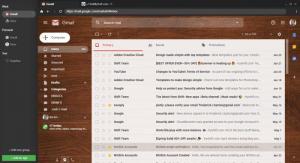Biscuit
1.0.3
Size: 97.27 MB
Downloads: 2419
Platform: Windows All
Browsers tend to get quite crowded after a few hours of use, and you can end up looking through countless tabs, trying to find your mailbox or cloud account. Biscuit makes things smoother by organizing all your web apps separately and giving you more room for tabs. It serves as a good alternative to your regular browser, especially when you need to deal with multiple apps and websites side by side. Jumping back and forth between your inbox, cloud folders and websites can be much more comfortable.
Biscuit is distributed as a freeware application, and it works on all modern Windows systems. It doesn't take long to download its setup package and install its core components, so you can start using it right away. The application doesn't rely on any third-party tools or services, and it doesn't use a significant amount of memory or processing power.
The software comes with a fairly simple user interface and controls that are quite easy to keep track of. Besides the large area where all the web content is displayed, you also get an address bar, tabs, as well as an area on the left side of the interface where you may organize all your favorite apps. You can use Biscuit like an ordinary browser, create tabs and go to your usual websites, but you can also make it easier for yourself by linking the software to various apps like Gmail, DropBox, Facebook and many others.
All the supported apps are listed on a separate window, and it takes a single click to connect to them. What's more, the software lets you create groups to keep everything categorized, and you can also add the same app more than once if you need to log into multiple accounts. Once you an app is added, you only need to use your credentials to log into your user account, after which you can use the online service normally.
It's worth noting how Biscuit organizes your tabs. Rather than having countless tabs on the same window and lose track of everything, you can have multiple groups of tabs for each app. You can load certain contents on your tabs when you have one app selected and something completely different when you select another app. This certainly helps in keeping everything well organized since you can keep the services you work with close together and avoid mixing them with others.
If you do most of your work online, you can find a great deal of convenience in Biscuit due to how it helps you keep things organized.
Pros
The software provides you with an efficient management system for your web apps. You can keep your apps and tabs in several groups to avoid mixing the content you work with. The software is free, and you can have it up and running in no time.
Cons
There are rare moments in which some apps become temporarily unresponsive.
Biscuit
1.0.3
Download
Biscuit Awards

Biscuit Editor’s Review Rating
Biscuit has been reviewed by Frederick Barton on 27 Jun 2019. Based on the user interface, features and complexity, Findmysoft has rated Biscuit 5 out of 5 stars, naming it Essential